macOS Gatekeeper
Bài viết này hướng dẫn cậu cách tắt Gatekeeper trên hệ điều hành macOS để máy không chặn cậu cài ứng dụng lạ nữa.
macOS 15.x trở lên
- Tải file cấu hình Disable Gatekeeper.
- Mở file vừa tải, hộp thoại review hiện ra, bấm OK.
- Mở System Settings, ở cột bên trái chọn Profile Downloaded, nhấp đúp (double-click) vào Disable Gatekeeper.
- Tại hộp thoại hiện ra, bấm Install.... Nhập mật khẩu.
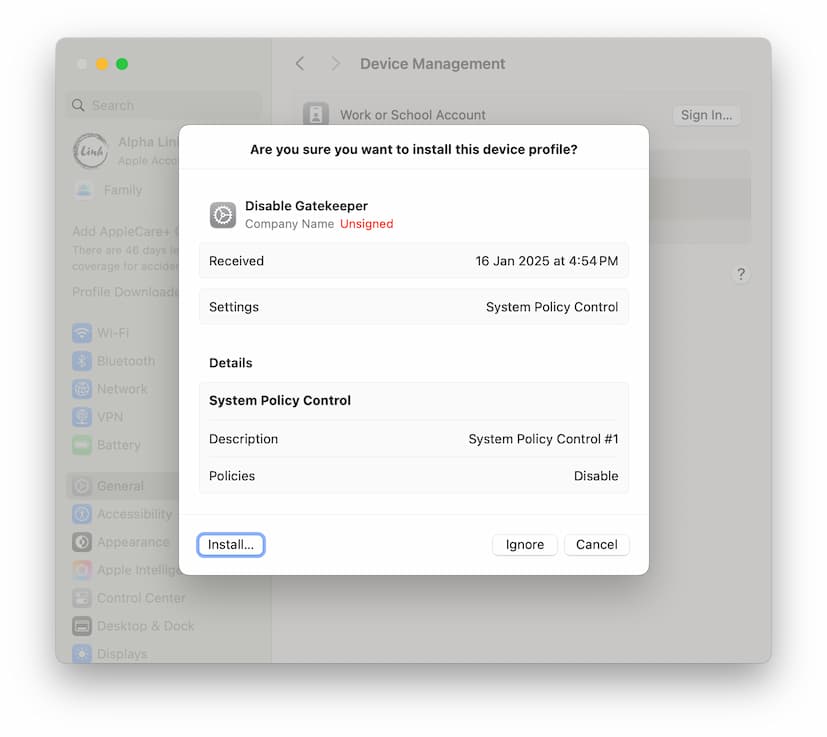
Để tắt Gatekeeper, vào lại System Settings/General/Device Management, chọn profile Disable Gatekeeper, bấm nút dấu trừ để xoá profile đó đi.
macOS 14.x trở về trước
- Mở Terminal.
- Chạy lệnh
sudo spctl --master-disable - Nhập mật khẩu máy.
Để tắt Gatekeeper, chạy lệnh sudo spctl --master-enable trong Terminal.
Sói